
Business Ops Solutions:
Powering digital business with MOBI Admin.
The heart of the operations with access to everything needed to run a successful online business
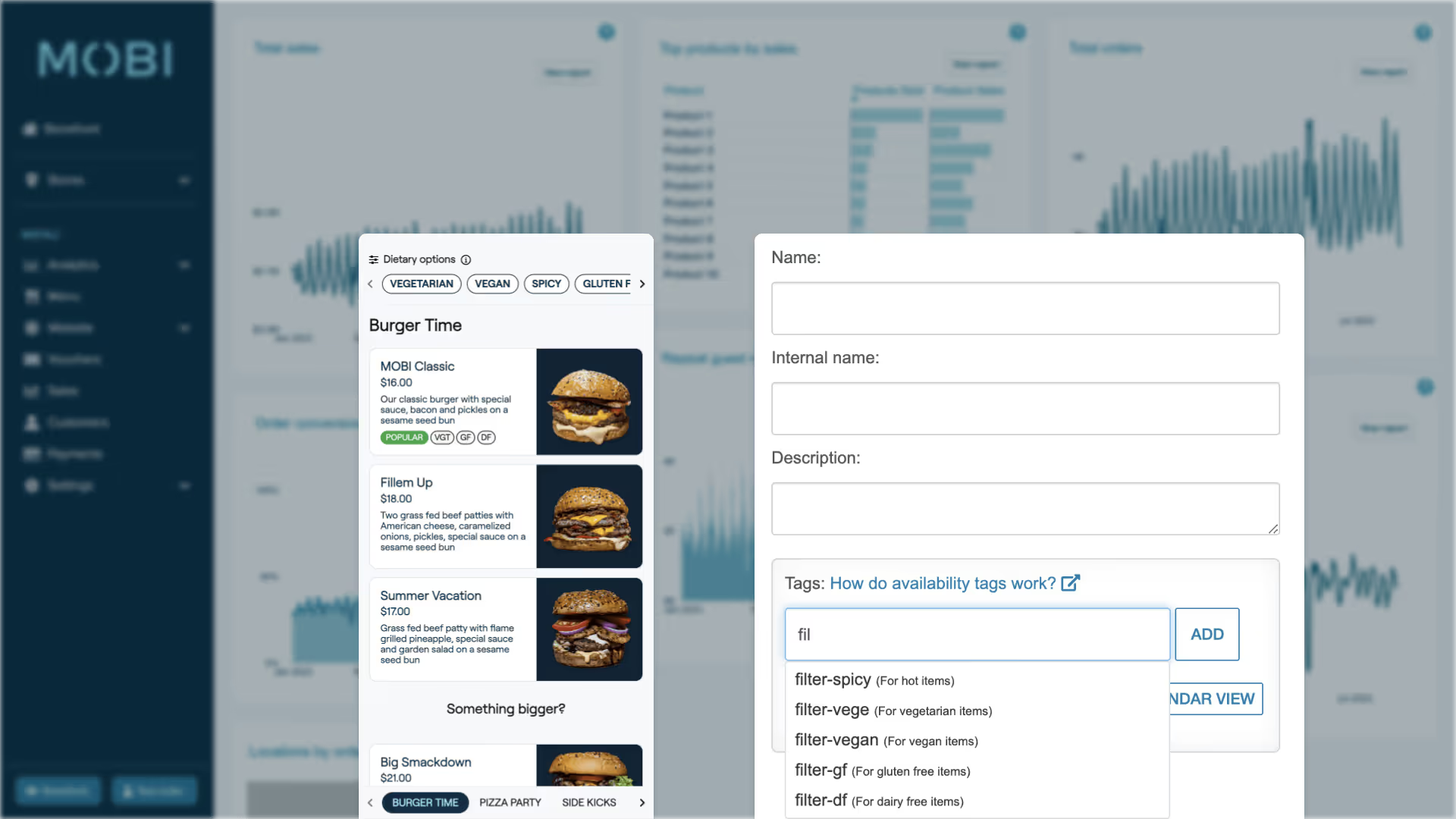


The heart of the operations with access to everything needed to run a successful online business
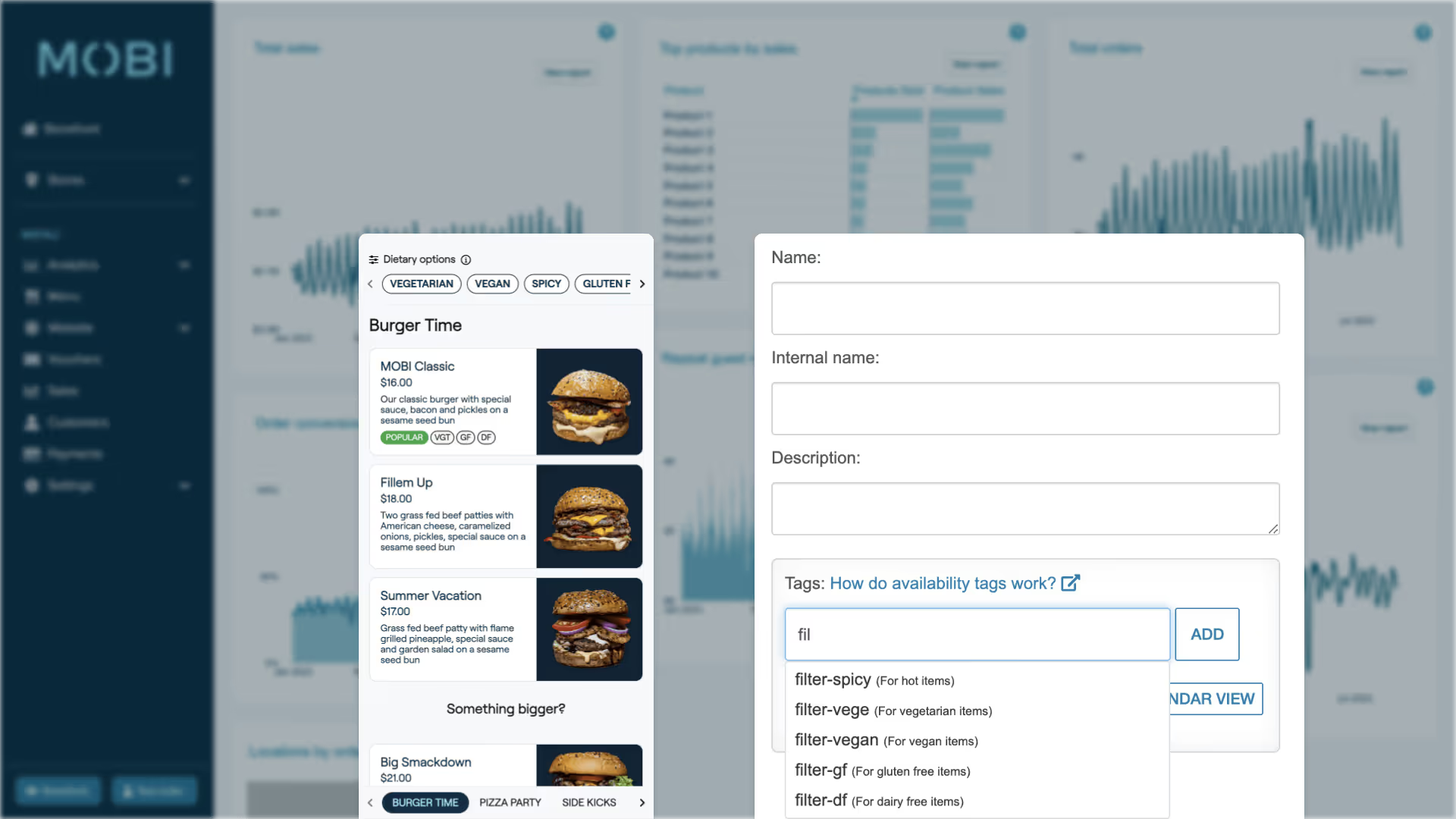
Menu Management
The heart and soul of a restaurant business. Import your menu from a point of sale for a low friction implementation process.
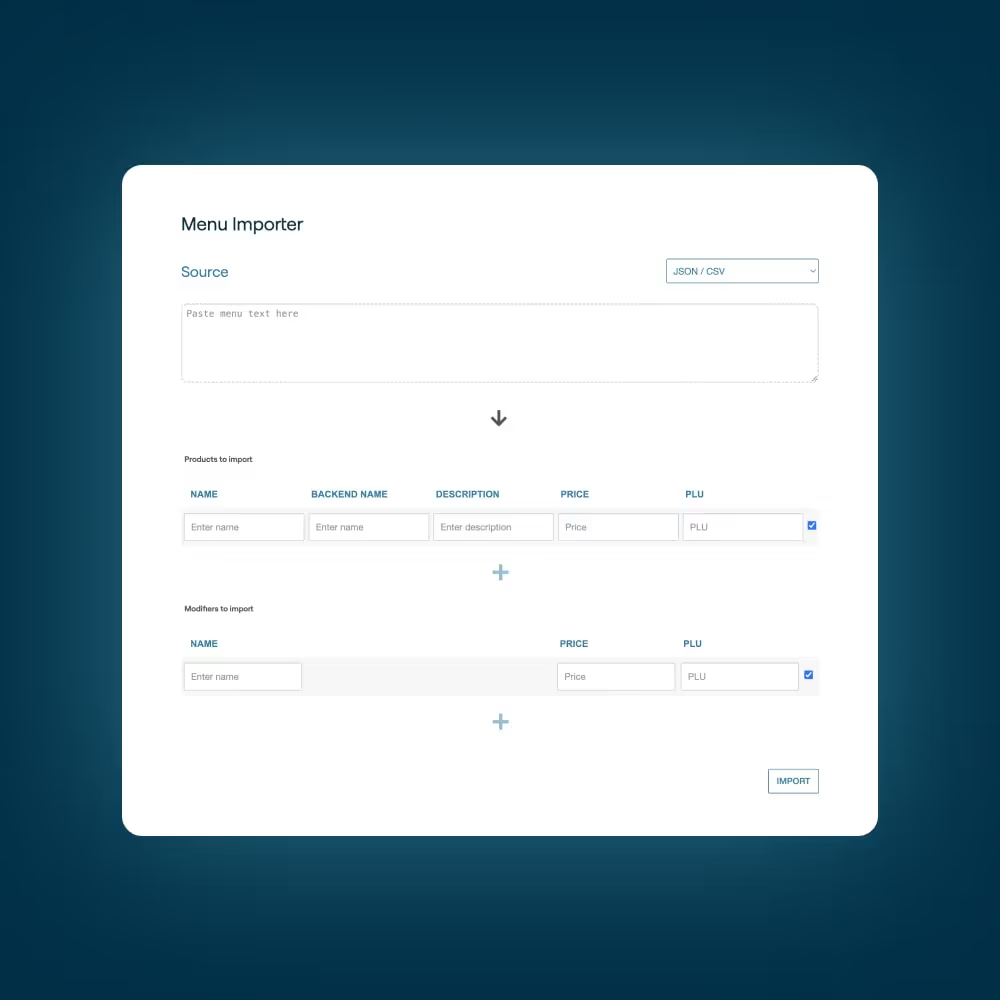

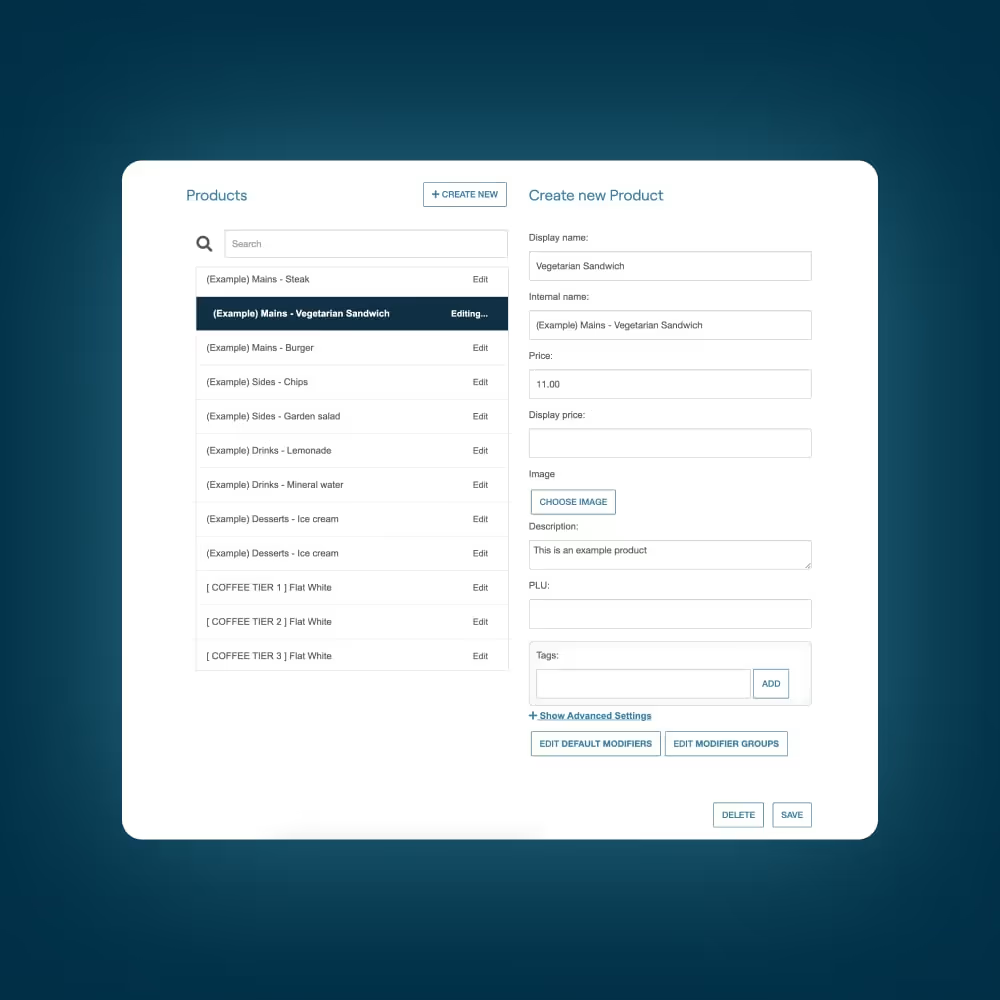
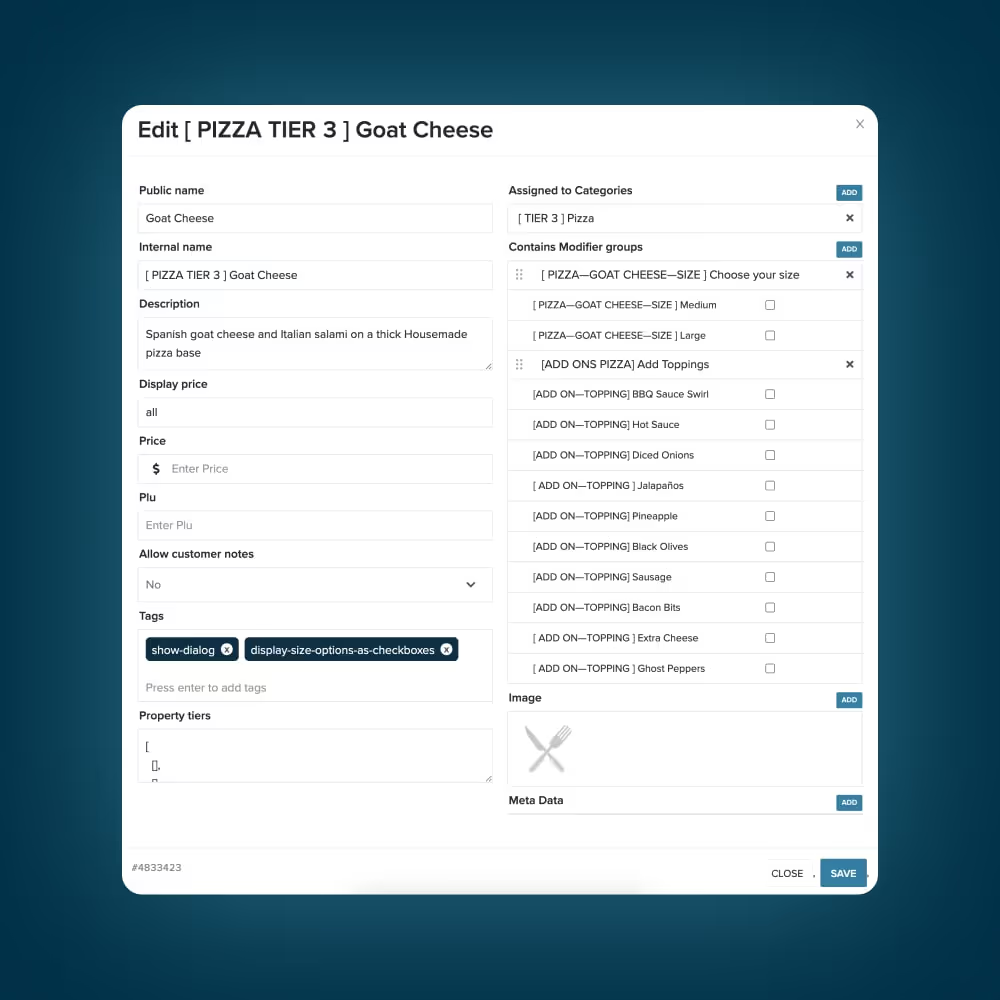
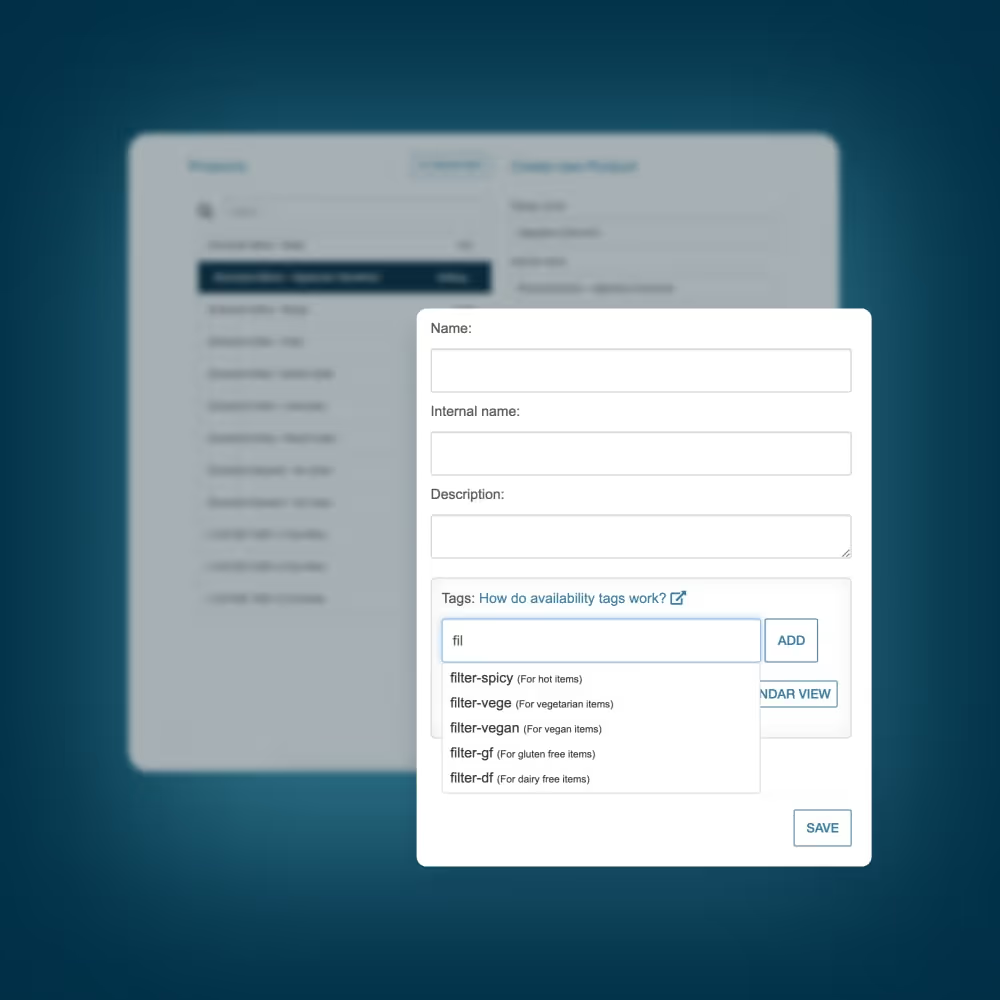
Store Controls
It’s all about restaurant operations, because keeping stores running effectively is crucial. Easily access opening hours and managing holidays at the individual store level.

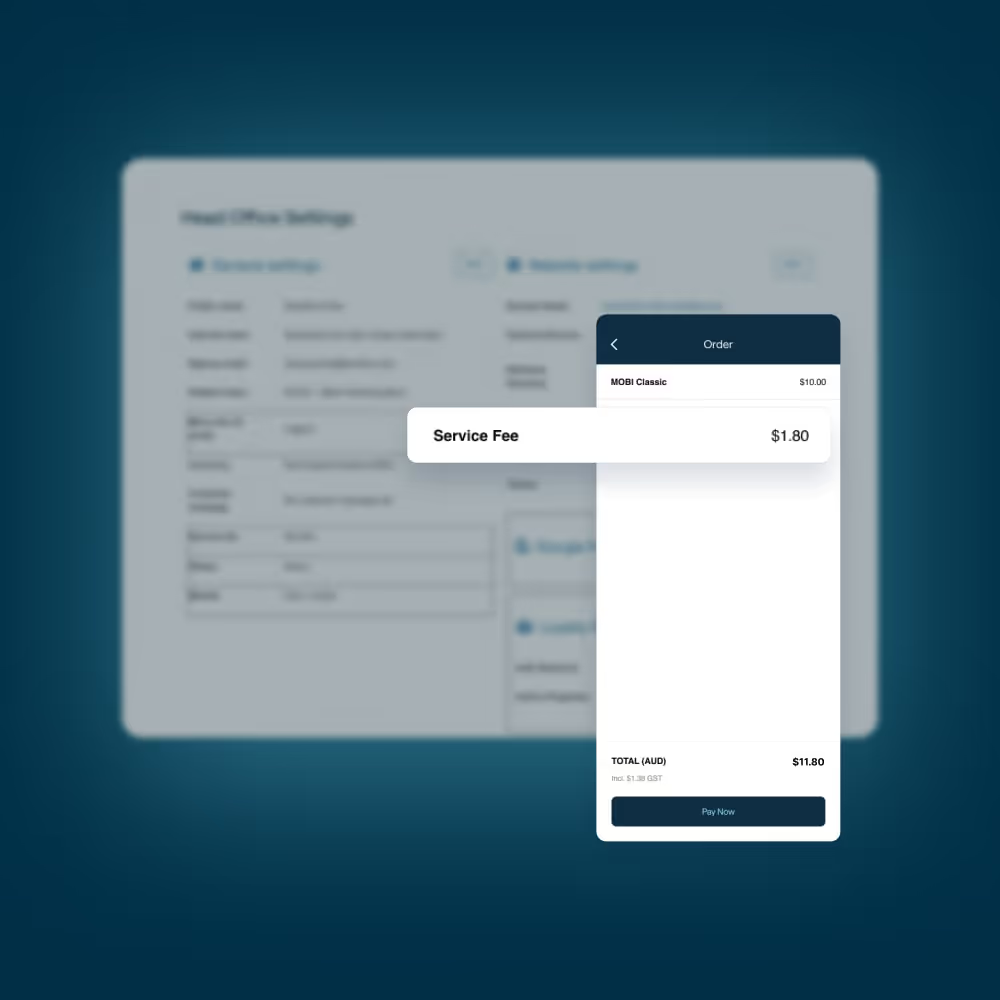
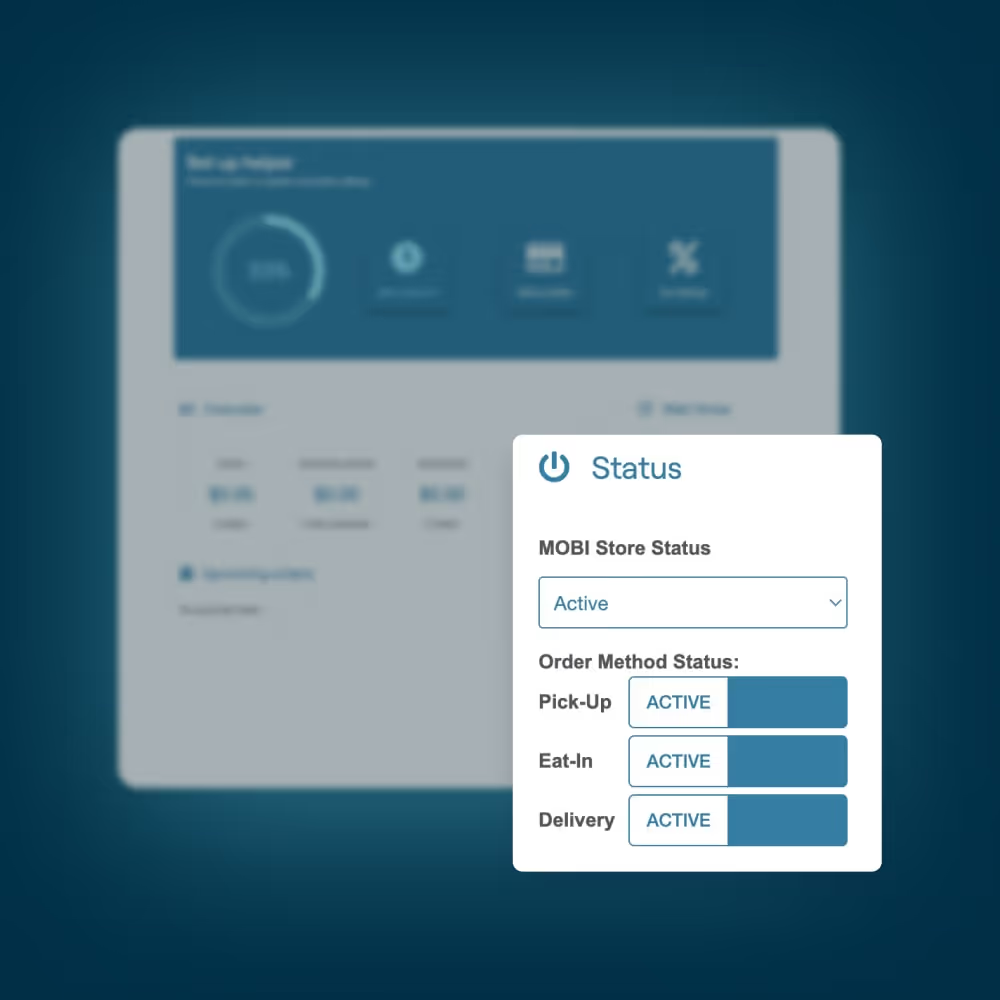
Operational Tools
Manage the inner workings of your digital store to enable a standout guest experience and keep staff happy.
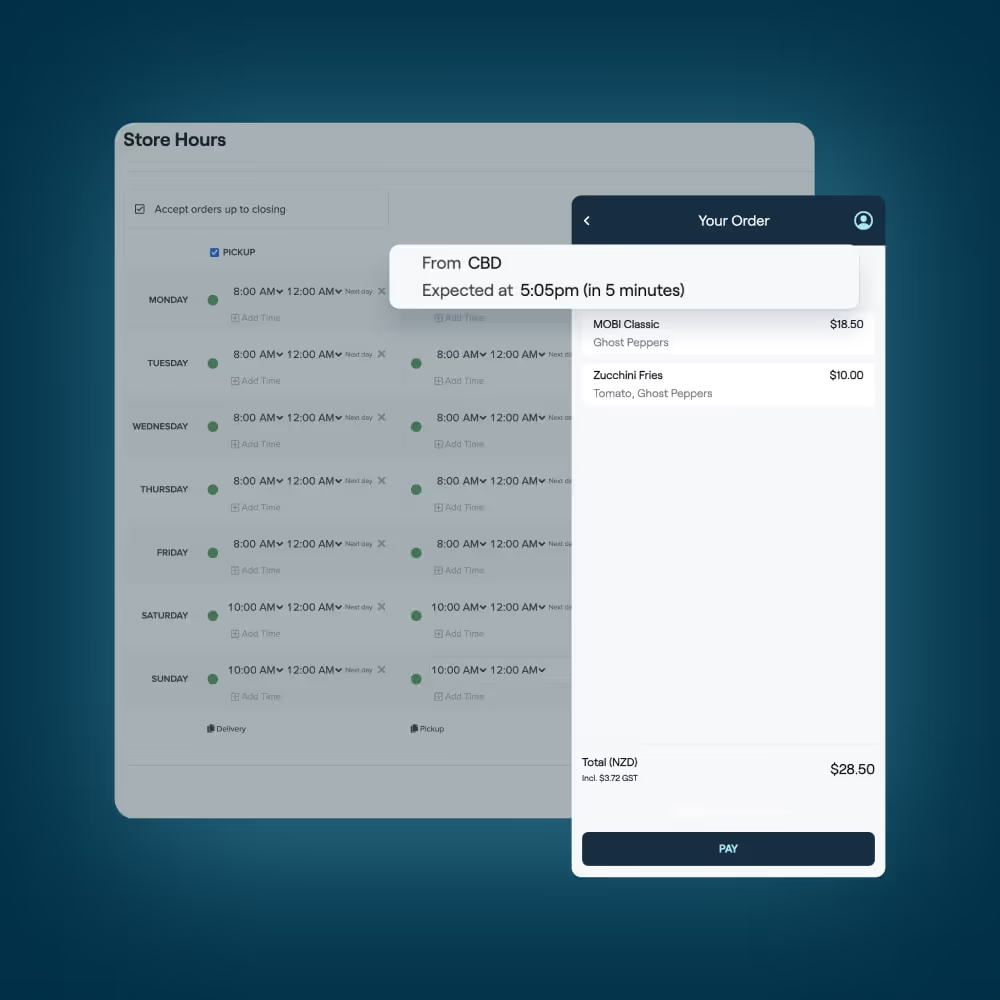
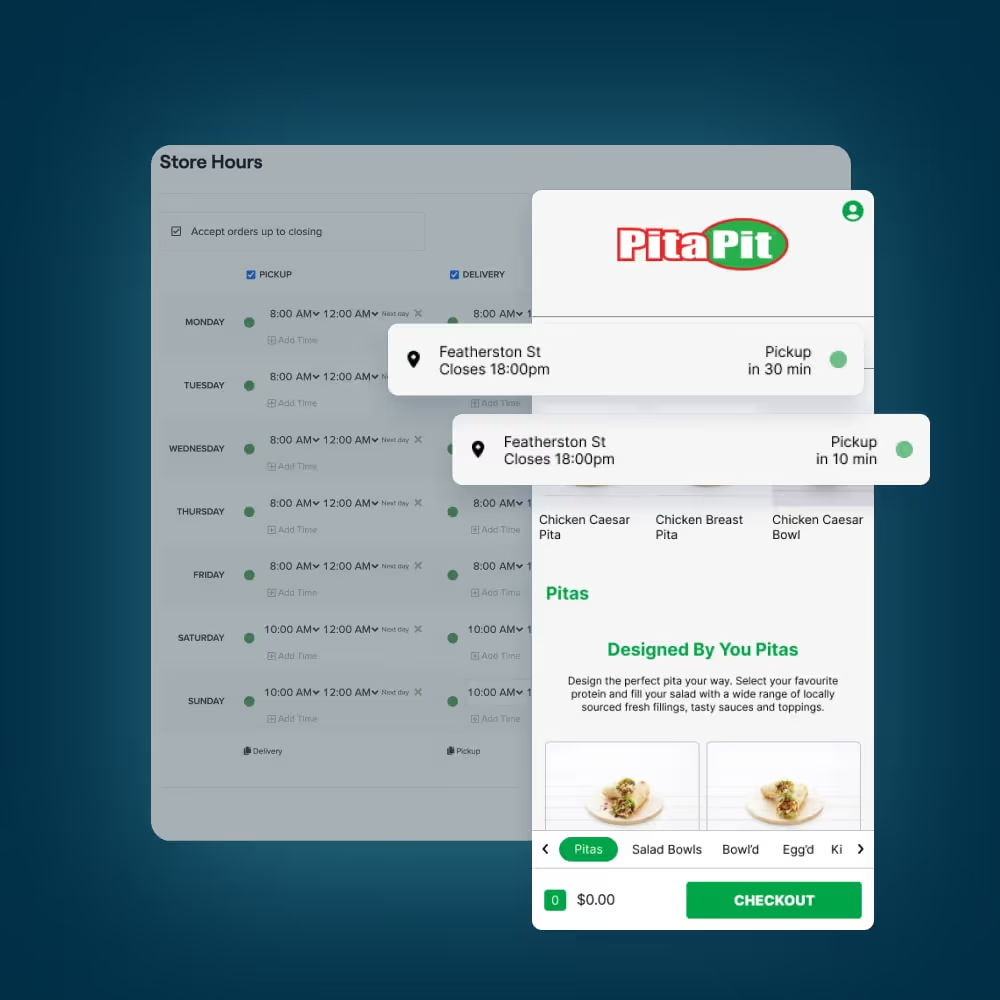
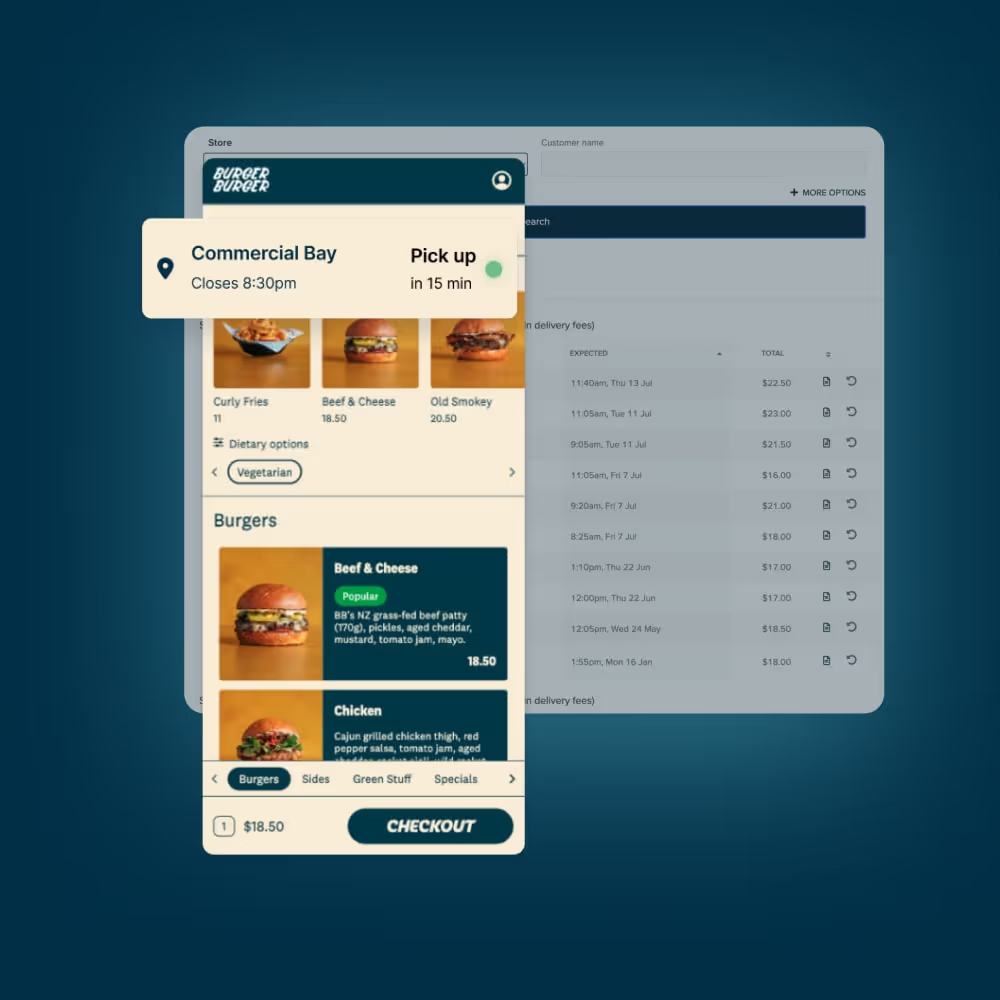
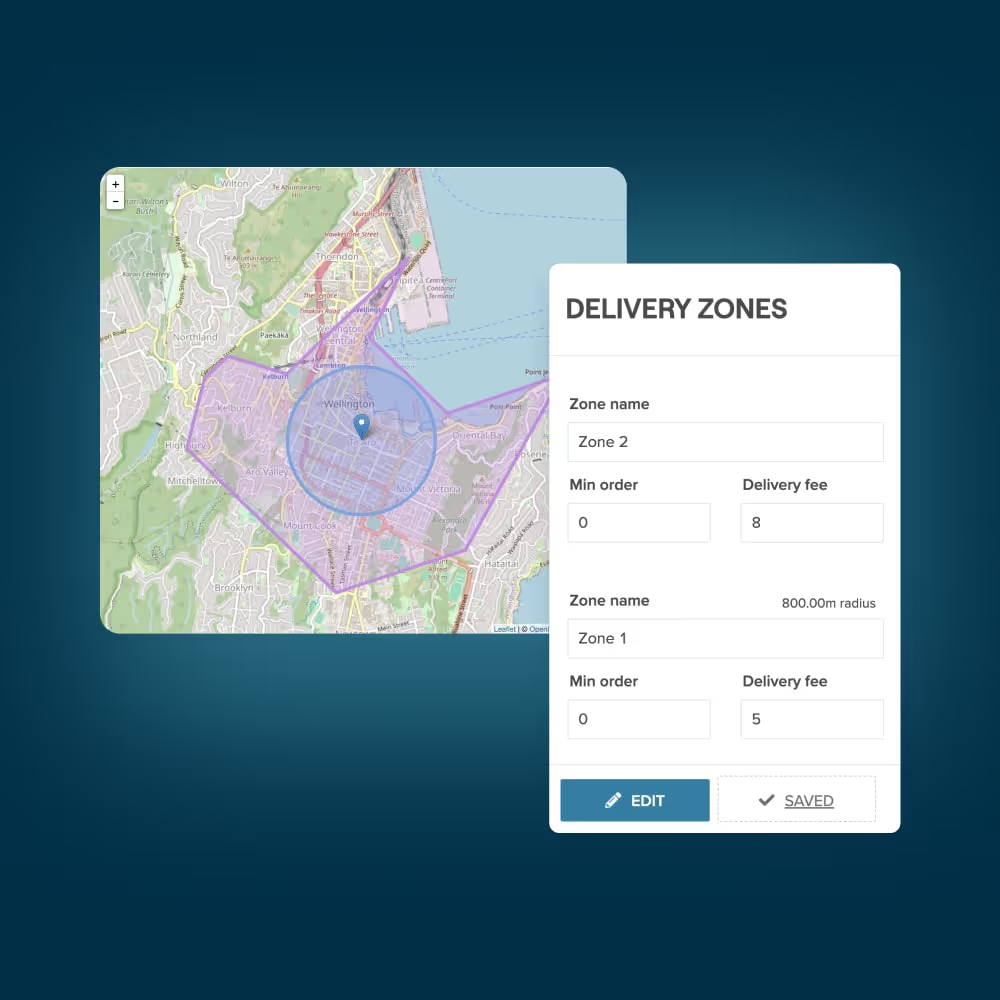

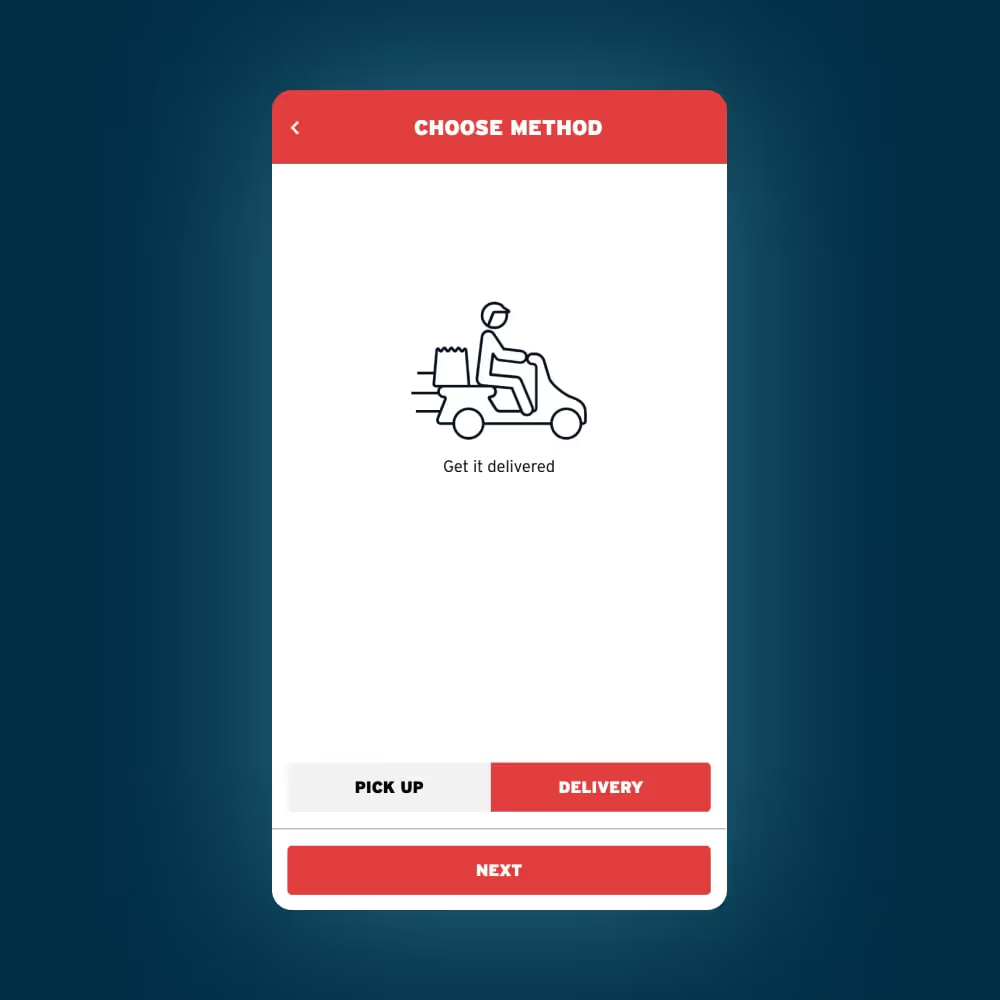
Head office tools
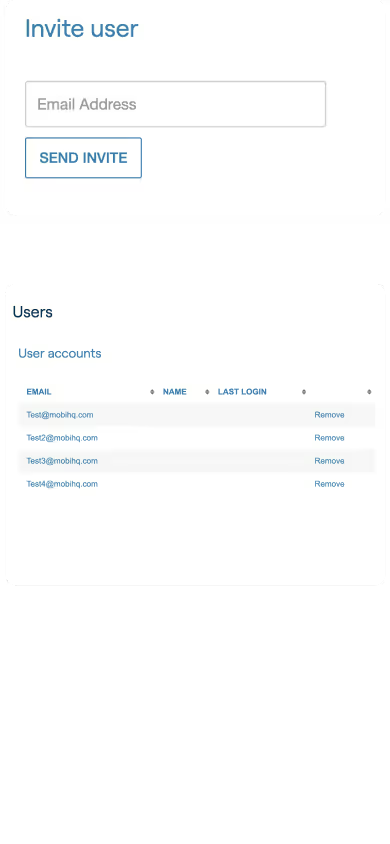
Provide your franchisees or store managers with access to control the day-to-day operations for their individual store. At a head office level, you have administrator access to see the full scope of the operations.
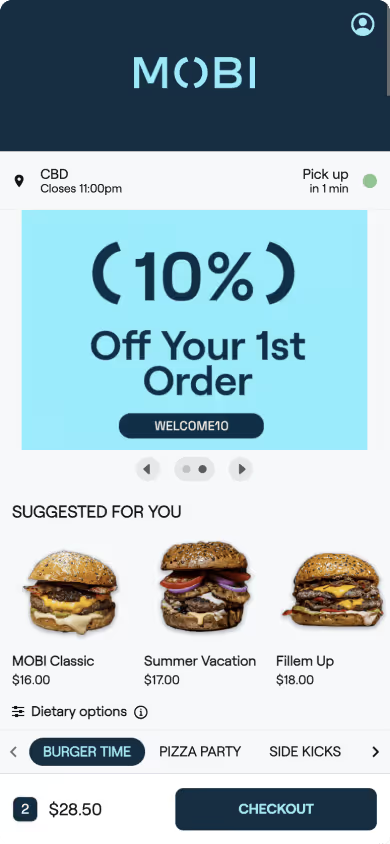
Provide your franchisees or store managers with access to control the day-to-day operations for their individual store. At a head office level, you have administrator access to see the full scope of the operations.
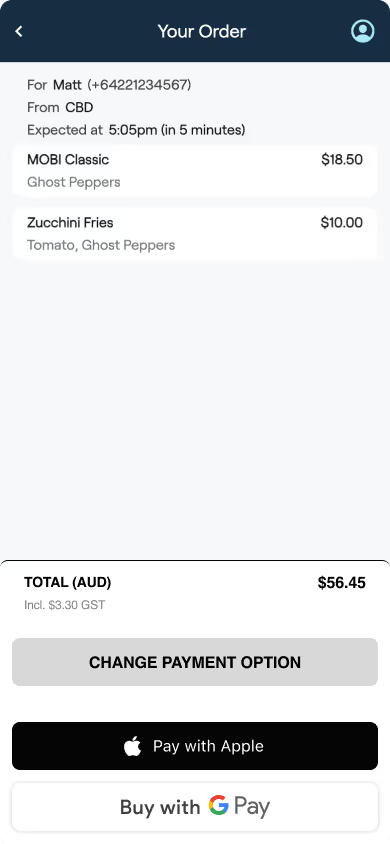
Integrate with MOBI Pay for one-click payment methods or bring your own payment processor.
Non-integrated solutions
If there’s no point of sale or there’s no integration available to your current POS we have a range of options available to you.
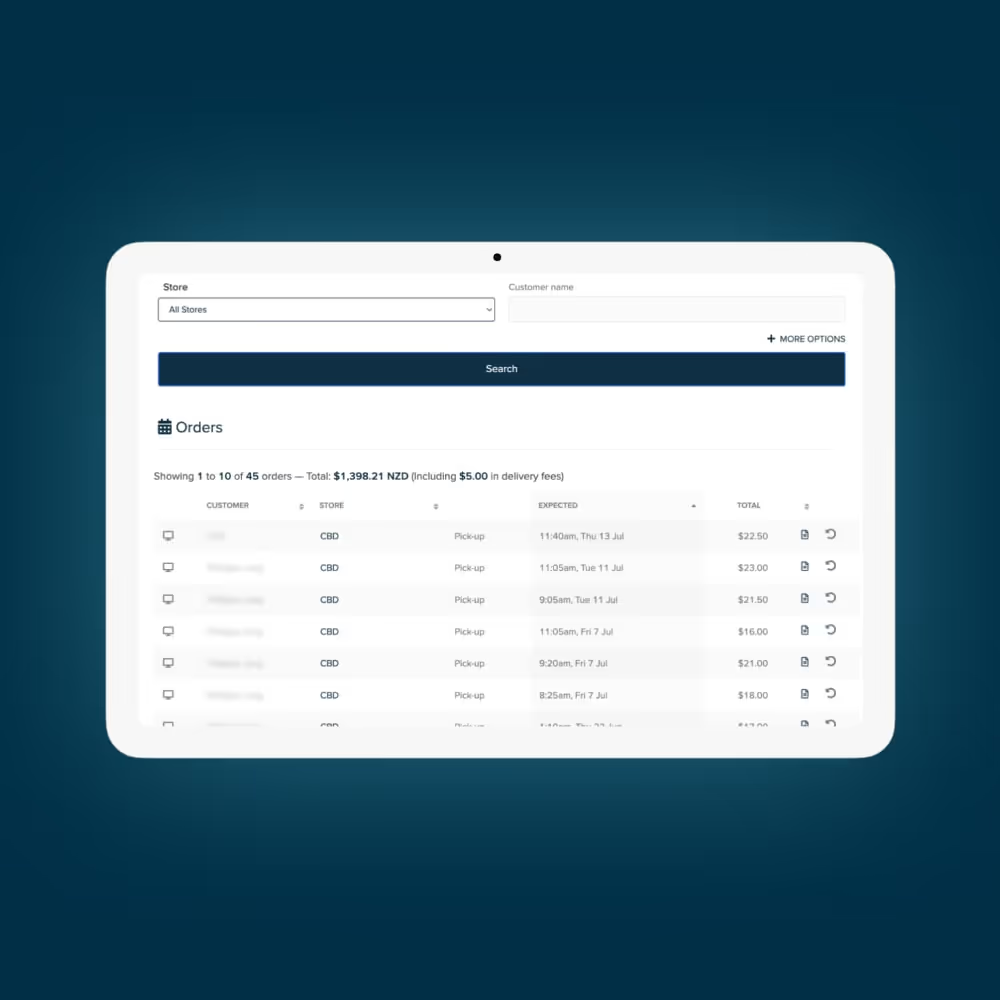
Use an android tablet and install the MOBI Admin app to start receiving and managing your online orders from your tablet.
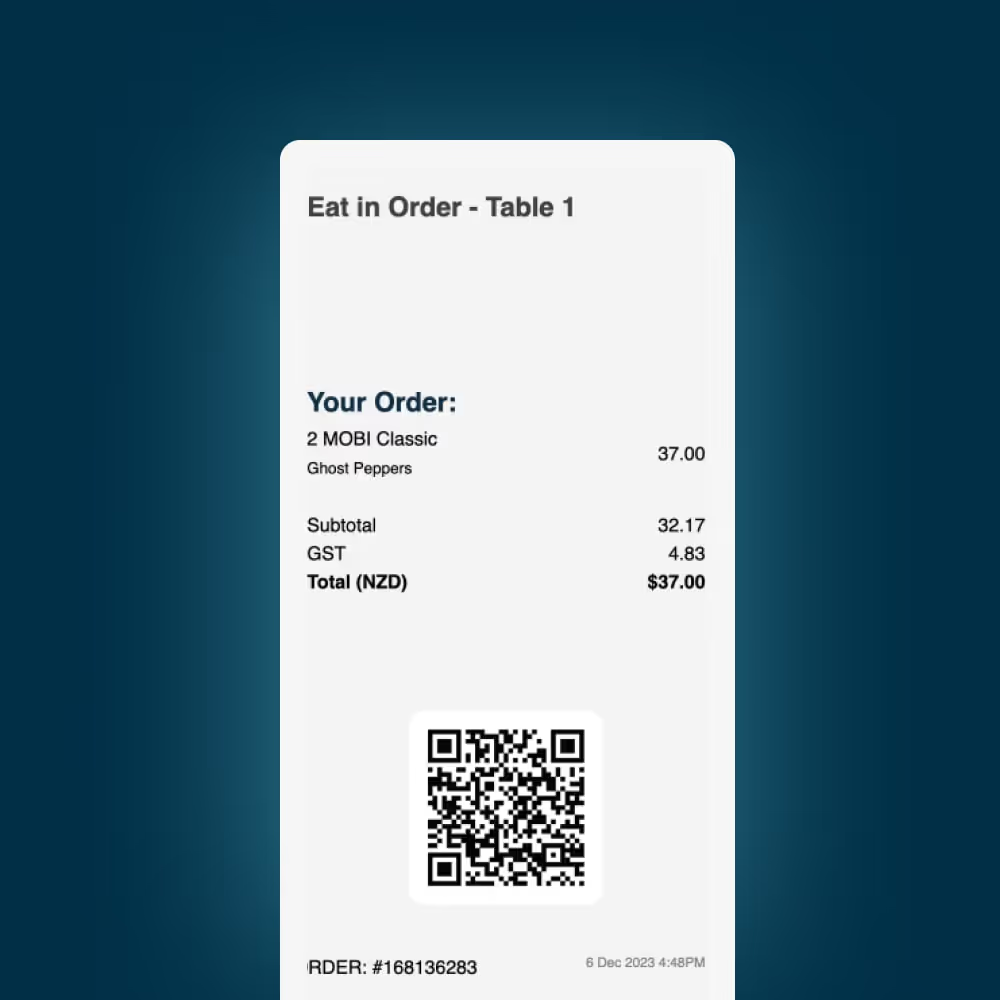
A printer solution combined with a tablet to inject your online orders to the tablet and print them out for easy kitchen preparation.
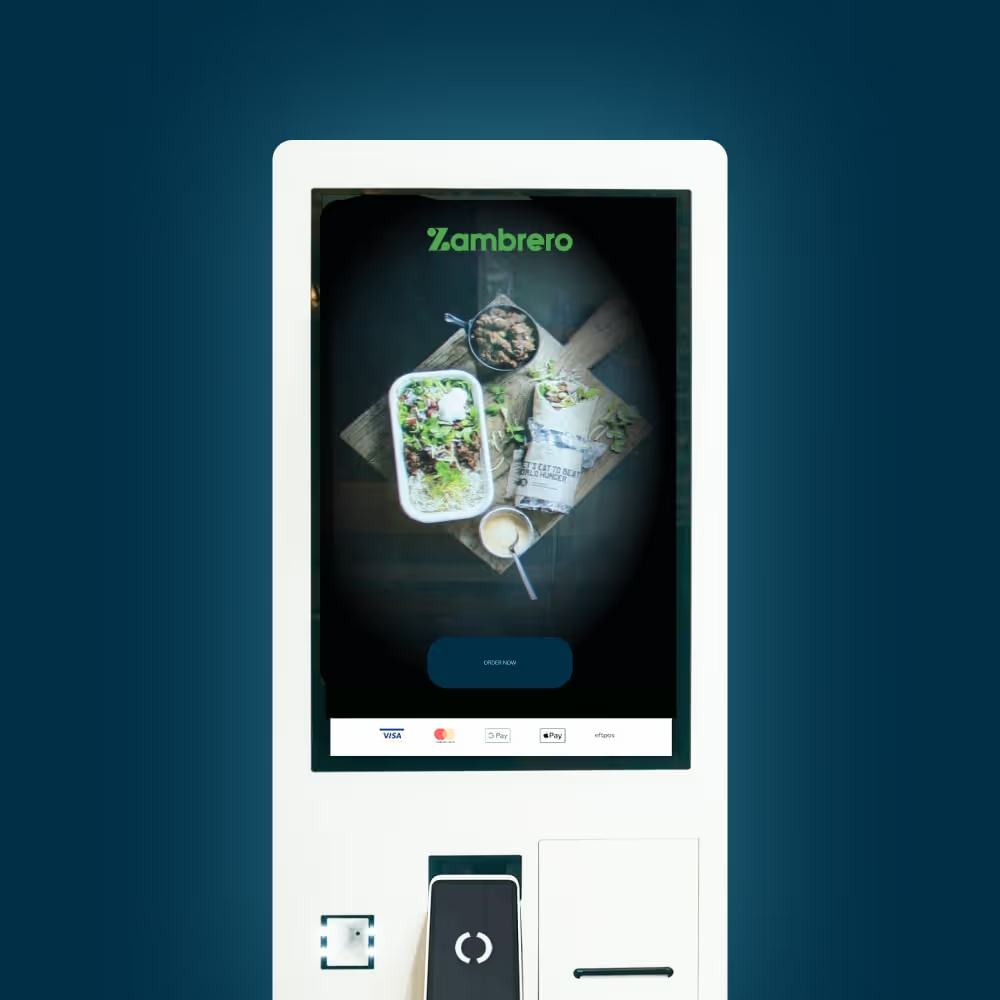
Allows you to receive online orders via a Windows OS device and prints out orders using a compatible printer.